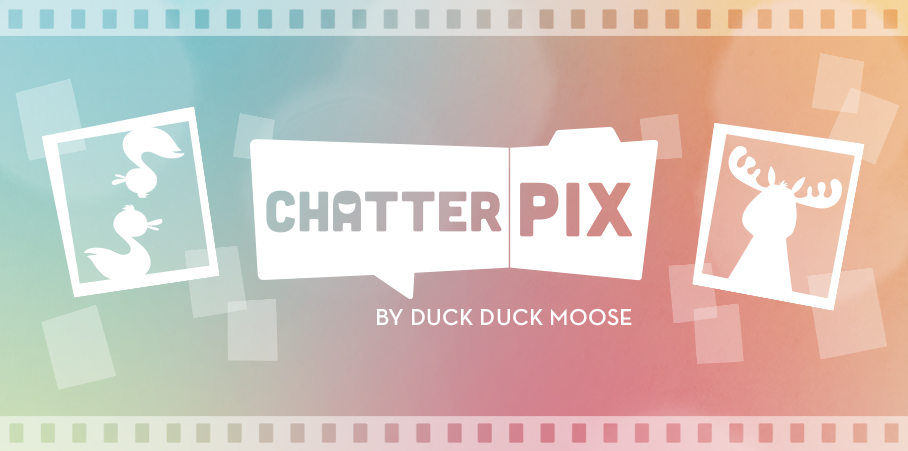Written By Katherine Swarts
Read Time 4 Minutes

Among today’s most popular apps is ChatterPix from Duck Duck Moose (and its ChatterPix Kids version for children below social-sharing age). The basic premise is simple: use the app to take a photo or upload an image; draw a “mouth” on the picture; then sync a voice recording with the image. And presto, a video that can be used for anything from a singing telegram to a school project. Send your brother at college a spoken Best Wishes from his dog at home. Create an audiovisual book report delivered by the book cover itself.
Especially if your child is pre-literate or has writing-related disabilities, ChatterPix is a great tool for keeping up with school assignments. During summer break, it can also be a fun way of keeping up learning skills and social connections. Try out the following ideas.
Share Your Summer with Friends and Family
It’s not always possible to make live videos in public places with background noise. Use ChatterPix to add narration to still photos, for clear uninterrupted audio. Set a time every evening to share the day’s pix (and perhaps a video chat) with loved ones far away.
Let the kids record the narrative, and they’ll be developing their communications and memory skills while “playing” with ChatterPix—plus, it’ll get their minds off hunger pangs when you’re waiting for a hotel lunch delivery.
Make the Most of Down Time

As anyone who’s ever been on a family road trip knows, kids get restless with nothing to do but wait to get where you’re going. The restlessness is even worse when a child has autism or impaired self-control. Fortunately, there are ways to keep the kids occupied and the restlessness down—and the apps age has multiplied the options exponentially. One idea for making the most of ChatterPix on the road: challenge the kids to snap shots of interesting objects at each stop, then make up “day in the life of” stories for each object to narrate. (Example: “I’ve been a traffic light at the Old Town intersection for years, and the craziest thing I ever saw was …”)
Of course, you don’t haveto travel to exercise the imagination with ChatterPix. Who knows what stories could be told through the mouth of your neighbor’s garden statue, or that old tree you never paid much attention to?
Get Ready for Back-to-School
Many school years begin with a “what I did this summer” presentation assignment. Even if your child is only show-and-tell age, advance preparation will go a long way toward getting them into daily-learning mode, impressing their teachers, and opening communications channels with their classmates. And even a teacher who requests written assignments is unlikely to object to a video being included for extra illustration.
With ChatterPix files made during vacation, you’re already off to a good start here. A couple of weeks before school starts, set aside time for organizing your child’s favorite pictures, and adding new audio, for a “master resource file” to draw from as school begins. If you can get details from the school on planned early assignments, all the better.
P.S. Keep Your Devices Charged!
Versatile and convenient as ChatterPix is, it does share the universal weakness of all things electronic: you can’t get any use from it if the battery is dead. Among modern parenthood’s worst nightmares is being miles from anywhere you recognize, with two or three kids on the edge of meltdown because their devices are dying, and the one available charger plugged into your phone which is down to 10% and drawing from an already weakening car battery—and on top of all that, your navigation app can’t get an adequate signal to confirm you’re going the right direction.
It should go without saying, but people still forget amidst the chaos of packing: make sure to fully charge all devices in advance and, if you’ll be gone more than a couple of hours, keep at least one charger handy for emergencies. For overnight or longer trips, bring adequate chargers for multiple family members to use simultaneously—and, of course, make an advance check of your destination’s outlet and wireless options. (You may be able to take electricity and Wi-Fi for granted at a U.S. hotel, but not at every campground or in every country.)
P.P.S. The simplest way to save battery power is to turn the device off completely. Wonderful as it is to have apps and their host devices, you don’t really need electronics to enjoy a family picnic or share your full attention with each other. One operating device is often adequate for emergency communications plus ChatterPix and other photos—and you can always turn the other device(s) back on in case of legitimate need. Have fun and be happy!